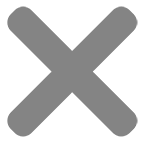Did you ever print a photo and notice that the edges were cut off? Or maybe the photo looked stretched out or squished in? This could be because of the photo’s aspect ratio.
The aspect ratio is the relationship between the width and height of an image. For example, if a photo is 4 inches wide and 6 inches tall, the aspect ratio would be 4:6 or simplified to 2:3. Different cameras and devices can produce images with different aspect ratios, or photos from photographers can be edited in different aspect ratios as well.
Cropping Photos
Consider aspect ratio when printing photos to ensure proper fit. This is where cropping comes in. Cropping is when you cut off part of an image to change its aspect ratio or composition.
Let’s say you have a photo with an aspect ratio of 4:3 and you want to print it as an 8×10 inch photo. The aspect ratio of an 8×10 inch photo is 4:5. This means that you would need to crop off some of the sides of the original photo to make it fit the new aspect ratio. Below are some common aspect ratios used in photo printing, keep in mind that they work for both portrait and landscape orientation.

To crop a photo, you can use a photo editing software or app. Many smartphones also have built-in cropping tools. When cropping, make sure to keep the important parts of the photo in the frame and avoid cutting off people’s heads or important details. When you order your prints, we have a cropping tool to crop your photos the way you would like your photo cropped.
Quality
It’s also important to consider the quality of the photo when cropping. If the original photo is low quality or has a low resolution, cropping may make it look even worse. Taking photos at the highest resolution possible is usually the best way to make sure that they can be cropped and printed without losing too much quality.
Other Ways to Adjust Aspect Ratio
In addition to cropping, there are other ways to adjust the aspect ratio of a photo for printing. “Add borders to adjust aspect ratio, e.g., to fit a different aspect ratio. Yet, it’s crucial to experiment with different options as adding borders can alter the photo’s look and feel to determine the best fit for each photo.
Understanding aspect ratio when printing photos helps to make sure they fit properly without getting cut off or distorted. Crop with care: Keep the photo’s essentials and quality in mind when changing its aspect ratio. With a little bit of practice, anyone can learn how to crop and print photos like a pro!